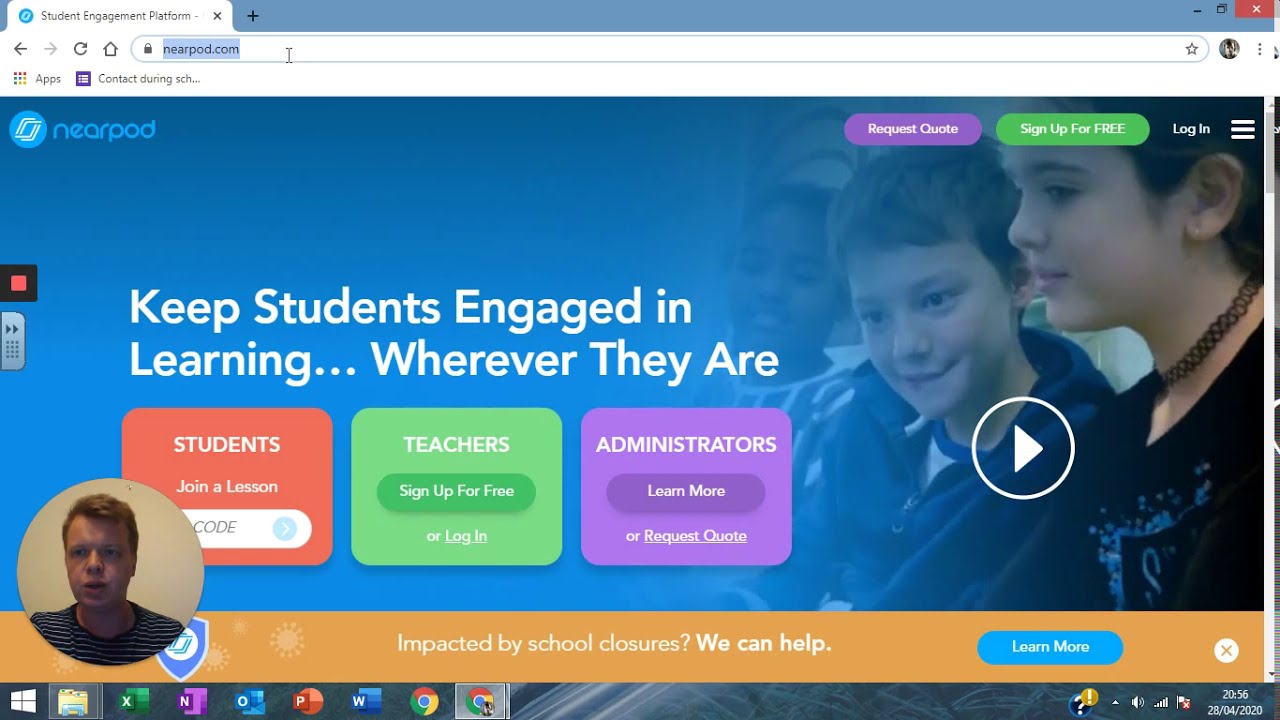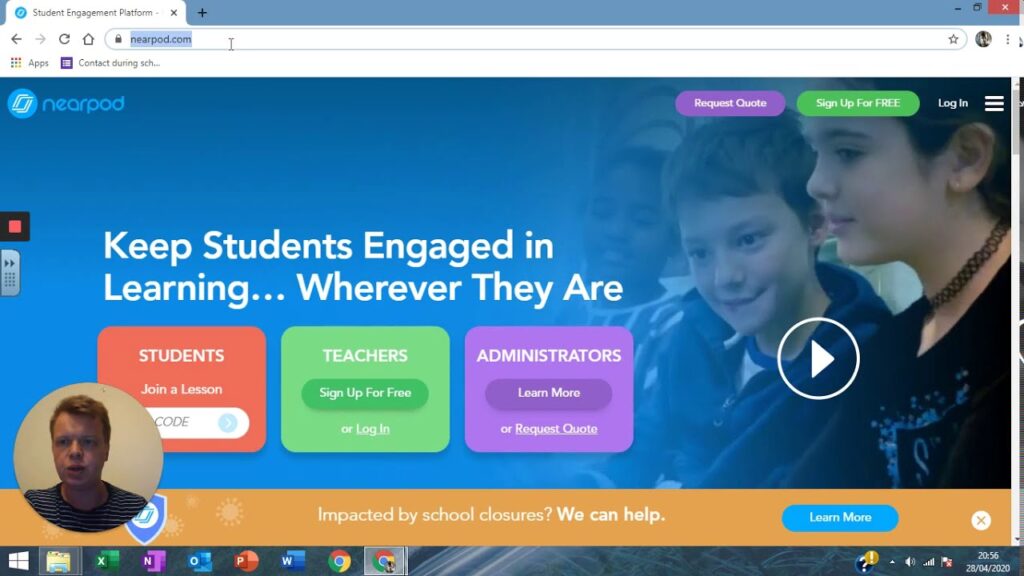
Nearpod Join: Enhancing Interactive Learning Experiences
In today’s rapidly evolving educational landscape, engaging students and fostering active participation are paramount. Nearpod has emerged as a leading platform for interactive learning, offering educators a powerful suite of tools to create dynamic and immersive lessons. A critical component of Nearpod’s functionality is the “Nearpod Join” feature, which allows students to seamlessly access and participate in these interactive sessions. This article delves into the intricacies of Nearpod Join, exploring its benefits, functionalities, and best practices for implementation.
What is Nearpod Join?
Nearpod Join is the gateway for students to access Nearpod lessons and activities created by their teachers. It provides a simple and intuitive way for students to connect to a live or self-paced Nearpod session using a unique code provided by the instructor. This code ensures that only authorized students can participate, maintaining a secure and controlled learning environment. The Nearpod join process is designed to be user-friendly, regardless of the student’s technical proficiency.
How Does Nearpod Join Work?
The process of using Nearpod Join is straightforward:
- Teacher Creates a Lesson: The teacher designs an interactive lesson using Nearpod’s content creation tools, incorporating quizzes, polls, videos, and other engaging activities.
- Teacher Initiates a Session: The teacher starts a live or self-paced session, generating a unique Nearpod Join code.
- Student Receives the Code: The teacher shares the Nearpod Join code with the students, typically via email, learning management system (LMS), or verbally in the classroom.
- Student Enters the Code: Students navigate to the Nearpod website or app and enter the provided Nearpod Join code.
- Student Participates in the Lesson: Once the code is entered, the student is connected to the session and can actively participate in the lesson alongside their classmates.
Benefits of Using Nearpod Join
The implementation of Nearpod Join offers numerous benefits for both educators and students:
- Enhanced Engagement: Interactive lessons and activities keep students actively involved in the learning process, reducing distractions and promoting deeper understanding.
- Real-Time Feedback: Teachers can monitor student progress and understanding in real-time, allowing them to adjust their instruction as needed.
- Personalized Learning: Nearpod allows teachers to differentiate instruction and cater to individual student needs, promoting personalized learning experiences.
- Accessibility: Nearpod Join is accessible on various devices, including computers, tablets, and smartphones, ensuring that all students can participate regardless of their access to technology.
- Data-Driven Insights: Nearpod provides teachers with valuable data and analytics on student performance, enabling them to make informed decisions about their instruction.
- Seamless Integration: Nearpod integrates seamlessly with popular LMS platforms, such as Google Classroom and Canvas, streamlining the workflow for teachers.
Best Practices for Implementing Nearpod Join
To maximize the effectiveness of Nearpod Join, consider the following best practices:
- Clearly Communicate the Code: Ensure that students have easy access to the Nearpod Join code, providing it through multiple channels if necessary.
- Provide Clear Instructions: Explain the process of joining a Nearpod session to students, especially those who are new to the platform.
- Monitor Student Participation: Actively monitor student participation during the session to ensure that everyone is engaged and understanding the material.
- Utilize Interactive Features: Incorporate a variety of interactive features, such as quizzes, polls, and virtual field trips, to keep students engaged and motivated.
- Provide Feedback: Offer timely and constructive feedback to students on their performance in Nearpod activities.
- Integrate with Other Tools: Seamlessly integrate Nearpod with other educational tools and resources to create a comprehensive learning experience.
Troubleshooting Common Nearpod Join Issues
While Nearpod Join is generally user-friendly, some common issues may arise. Here are some troubleshooting tips:
- Invalid Code: Double-check that the Nearpod Join code is entered correctly. The code is case-sensitive.
- Connectivity Issues: Ensure that students have a stable internet connection.
- Browser Compatibility: Verify that students are using a supported browser.
- App Updates: Make sure that students are using the latest version of the Nearpod app.
- Teacher Assistance: If students are still experiencing issues, provide immediate assistance or direct them to Nearpod’s support resources.
Nearpod Join and Accessibility
Nearpod is committed to accessibility, ensuring that all students can participate in interactive learning experiences. Nearpod Join supports various accessibility features, including:
- Screen Readers: Nearpod is compatible with screen readers, allowing students with visual impairments to access content.
- Keyboard Navigation: Students can navigate Nearpod using only the keyboard, making it accessible for those with motor impairments.
- Closed Captioning: Videos within Nearpod lessons can include closed captions, making them accessible to students who are deaf or hard of hearing.
- Adjustable Font Sizes: Students can adjust the font size to improve readability.
The Future of Nearpod Join
Nearpod continues to innovate and improve its platform, and Nearpod Join is likely to evolve in the future. Potential future enhancements include:
- Improved Integration with LMS Platforms: Streamlining the process of sharing Nearpod Join codes and accessing student data within LMS environments.
- Enhanced Security Features: Implementing additional security measures to protect student data and prevent unauthorized access.
- More Personalized Learning Options: Providing teachers with more tools to differentiate instruction and cater to individual student needs.
- Augmented Reality (AR) and Virtual Reality (VR) Integration: Incorporating AR and VR technologies to create even more immersive and engaging learning experiences.
Nearpod Join in Different Educational Settings
Nearpod Join is versatile and can be effectively used in various educational settings, including:
- Traditional Classrooms: Enhancing face-to-face instruction with interactive activities and real-time feedback.
- Remote Learning Environments: Providing engaging and interactive learning experiences for students learning remotely.
- Blended Learning Models: Combining online and in-person instruction to create a flexible and personalized learning experience.
- Professional Development: Using Nearpod Join to deliver interactive training sessions for educators.
Nearpod Join: A Case Study
Consider a high school history teacher who wants to engage students in a lesson about the American Revolution. Using Nearpod, the teacher creates an interactive lesson that includes primary source documents, videos, and interactive maps. The teacher shares the Nearpod Join code with the students, who access the lesson on their Chromebooks. As the students progress through the lesson, they answer poll questions, participate in virtual field trips to historical sites, and collaborate on a group project. The teacher monitors student progress in real-time and provides feedback as needed. The result is a highly engaging and interactive learning experience that helps students develop a deeper understanding of the American Revolution.
Alternatives to Nearpod Join
While Nearpod Join is a popular and effective tool, several alternatives offer similar functionalities. These include:
- Kahoot!: A game-based learning platform that allows teachers to create quizzes and polls.
- Quizizz: Another game-based learning platform that offers similar features to Kahoot!.
- Google Forms: A free tool that can be used to create quizzes and surveys.
- Mentimeter: A platform that allows teachers to create interactive presentations and polls.
The best alternative will depend on the specific needs and preferences of the teacher and students. However, Nearpod Join remains a strong contender due to its comprehensive feature set and ease of use.
Conclusion
Nearpod Join is a powerful tool that can transform the learning experience for both educators and students. By providing a simple and intuitive way for students to access and participate in interactive lessons, Nearpod Join promotes engagement, personalization, and data-driven instruction. Whether used in traditional classrooms, remote learning environments, or blended learning models, Nearpod Join empowers educators to create dynamic and immersive learning experiences that help students achieve their full potential. The ease of Nearpod join makes it a valuable asset.
[See also: Nearpod Features and Benefits]
[See also: Integrating Nearpod with Google Classroom]
[See also: Best Practices for Interactive Learning]