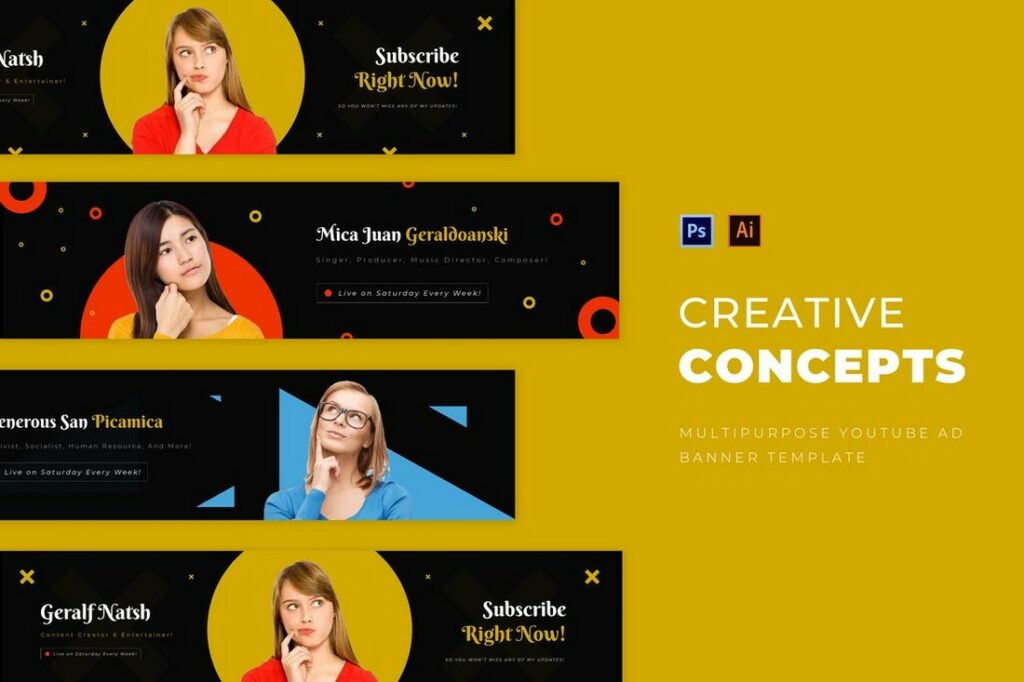
Unleash Your Channel’s Potential: The Ultimate Guide to YouTube Cover Generators
In the ever-competitive landscape of YouTube, first impressions are paramount. A captivating thumbnail is often the deciding factor between a viewer clicking on your video or scrolling past. That’s where a YouTube cover generator comes in. These tools empower creators of all skill levels to design professional-looking thumbnails that grab attention and boost click-through rates. This guide explores the world of YouTube cover generators, examining their features, benefits, and how to choose the right one for your needs.
Why You Need a Standout YouTube Thumbnail
Think of your YouTube thumbnail as a mini-billboard for your video. It’s the visual representation of your content, and it needs to convey the essence of your video within a split second. A well-designed thumbnail can:
- Increase Click-Through Rate (CTR): A visually appealing thumbnail entices viewers to click and watch your video. Higher CTR directly translates to more views.
- Improve Brand Recognition: Consistent thumbnail design helps viewers recognize your channel and build brand loyalty.
- Enhance Discoverability: Eye-catching thumbnails stand out in search results and suggested video feeds, making your content more visible.
- Communicate Video Content: A good thumbnail accurately reflects the content of your video, setting expectations and attracting the right audience.
Ignoring the importance of thumbnails can severely limit your video’s potential. Even high-quality content can be overlooked if it’s packaged with a lackluster thumbnail. Using a YouTube cover generator can drastically improve your channel’s performance.
What is a YouTube Cover Generator?
A YouTube cover generator is a software tool or online platform that simplifies the process of creating thumbnails for YouTube videos. These generators typically offer a range of pre-designed templates, customizable elements, and user-friendly interfaces, making it easy for anyone to create professional-looking thumbnails without requiring advanced design skills. They often include features like:
- Pre-designed Templates: A library of customizable templates catering to various niches and video styles.
- Drag-and-Drop Interface: Intuitive interfaces that allow users to easily add, resize, and reposition elements.
- Text Editing Tools: Options for adding and formatting text, including font selection, color customization, and text effects.
- Image Libraries: Access to stock photos, icons, and other visual assets.
- Customization Options: The ability to upload your own images, logos, and other branding elements.
- Resolution Optimization: Ensures your thumbnails are optimized for YouTube’s recommended resolution (1280×720 pixels).
By using a YouTube cover generator, creators can save time and effort while still creating visually appealing thumbnails that attract viewers.
Benefits of Using a YouTube Cover Generator
There are numerous advantages to incorporating a YouTube cover generator into your content creation workflow:
- Saves Time and Effort: Pre-designed templates and drag-and-drop interfaces streamline the design process, allowing you to create thumbnails quickly.
- No Design Skills Required: Even if you have no prior design experience, you can create professional-looking thumbnails.
- Cost-Effective: Many YouTube cover generators offer free plans or affordable subscriptions, making them a budget-friendly alternative to hiring a professional designer.
- Consistent Branding: Maintain a consistent visual style across all your thumbnails to reinforce your brand identity.
- Increased Click-Through Rate: Eye-catching thumbnails attract more viewers and boost your video’s CTR.
- Improved Channel Growth: Higher CTR and increased viewership contribute to overall channel growth and success.
Key Features to Look for in a YouTube Cover Generator
When choosing a YouTube cover generator, consider the following features:
- Template Variety: Does the generator offer a wide range of templates that cater to your niche and video style?
- Customization Options: How much control do you have over the design elements? Can you easily change colors, fonts, and layouts?
- User-Friendliness: Is the interface intuitive and easy to navigate?
- Image Library: Does the generator offer a library of high-quality stock photos and icons?
- Text Editing Capabilities: Can you easily add and format text? Does it offer a variety of fonts and text effects?
- Integration with Other Tools: Does the generator integrate with other tools you use, such as Canva or Adobe Creative Cloud?
- Pricing: Does the generator offer a free plan? What are the subscription options and pricing?
- Export Options: Ensure the YouTube cover generator allows you to export your thumbnail in the correct size and format (1280×720 pixels, JPG or PNG).
Popular YouTube Cover Generators
Here are some of the most popular YouTube cover generators available:
- Canva: A versatile design platform with a wide range of templates and customization options.
- Adobe Spark: A user-friendly design tool from Adobe with a focus on social media graphics.
- Fotor: An online photo editor and design tool with a dedicated YouTube thumbnail maker.
- Snappa: A graphic design tool specifically designed for creating social media graphics, including YouTube thumbnails.
- PicMonkey: An online photo editor with a range of design tools and templates.
Each of these tools offers a slightly different set of features and pricing, so it’s worth exploring a few to see which one best suits your needs.
Step-by-Step Guide to Creating a YouTube Thumbnail with a Cover Generator
Here’s a general overview of how to create a YouTube cover using a generator:
- Choose a YouTube Cover Generator: Select a generator that meets your needs and budget.
- Sign Up or Log In: Create an account or log in to your existing account.
- Select a Template: Browse the available templates and choose one that suits your video’s content and style.
- Customize the Template: Edit the text, change the colors, add images, and adjust the layout to create a unique thumbnail.
- Upload Your Own Images (Optional): Add your own photos, logos, or other branding elements to personalize your thumbnail.
- Add Text: Use the text editing tools to add a compelling title or call to action.
- Adjust the Layout: Reposition and resize elements to create a visually appealing composition.
- Download Your Thumbnail: Export your thumbnail in the correct size and format (1280×720 pixels, JPG or PNG).
- Upload to YouTube: Upload your new thumbnail to your YouTube video.
Tips for Creating Effective YouTube Thumbnails
Here are some tips for creating thumbnails that attract viewers and boost your click-through rate:
- Use High-Quality Images: Choose clear, crisp images that are visually appealing.
- Use Contrasting Colors: Use colors that stand out and grab attention.
- Add Text: Use a clear, concise font that is easy to read. Keep the text brief and to the point.
- Show Faces: Thumbnails with faces tend to perform better than those without.
- Reflect the Video Content: Ensure your thumbnail accurately reflects the content of your video.
- Maintain Consistency: Use a consistent visual style across all your thumbnails to reinforce your brand identity.
- Test Different Thumbnails: Experiment with different designs to see what works best for your audience.
The Future of YouTube Cover Generators
As technology advances, YouTube cover generators are becoming more sophisticated and user-friendly. We can expect to see the following trends in the future:
- AI-Powered Design: AI algorithms will be used to automatically generate thumbnail designs based on video content and user preferences.
- More Advanced Customization Options: Generators will offer even more control over design elements, allowing for greater creativity and personalization.
- Integration with Video Editing Software: Seamless integration with video editing software will streamline the thumbnail creation process.
- Real-Time Analytics: Generators will provide real-time data on thumbnail performance, allowing creators to optimize their designs for maximum impact.
The future of YouTube cover generators is bright, and these tools will continue to play a vital role in helping creators attract viewers and grow their channels.
Conclusion
In conclusion, a compelling YouTube thumbnail is crucial for attracting viewers and boosting your video’s performance. A YouTube cover generator provides an accessible and efficient way to create professional-looking thumbnails without requiring extensive design skills. By choosing the right generator and following the tips outlined in this guide, you can create thumbnails that capture attention, increase click-through rates, and ultimately, help you achieve your YouTube goals. Don’t underestimate the power of a well-designed thumbnail – it’s an investment that can pay off handsomely in the long run. Consider using a YouTube cover generator today to elevate your channel.
[See also: YouTube SEO: The Ultimate Guide for Ranking Your Videos]
[See also: How to Create Engaging YouTube Content]
