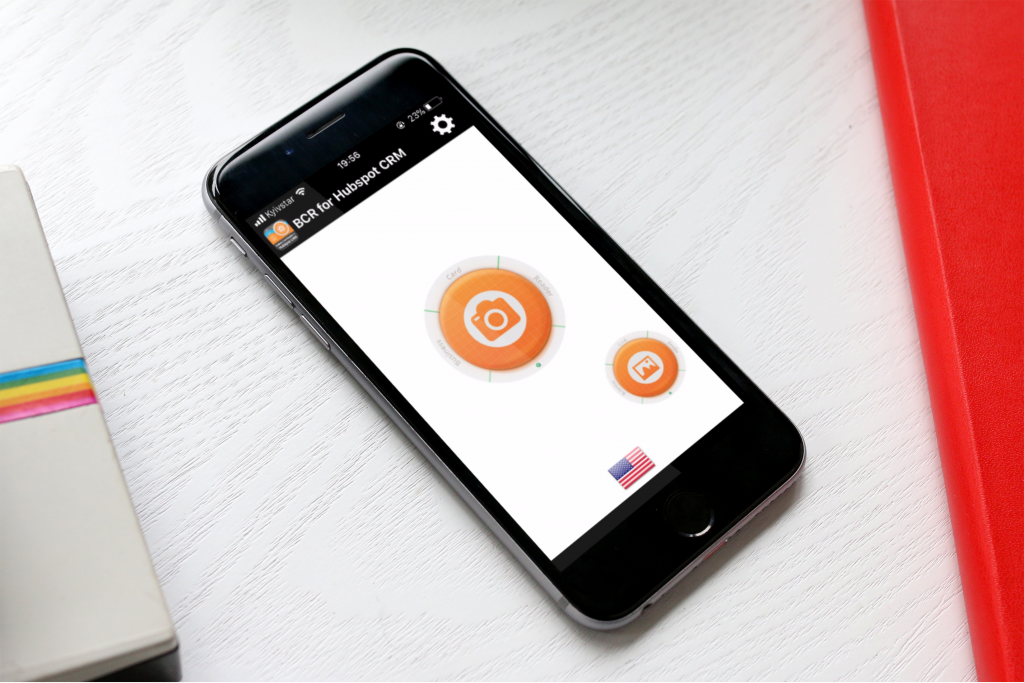
HubSpot Business Card Scanner: A Comprehensive Review and Guide
In today’s fast-paced business environment, efficiency and accuracy in data management are paramount. The HubSpot business card scanner offers a solution to streamline the process of digitizing contacts, eliminating manual data entry and reducing errors. This article provides a comprehensive review and guide to understanding the capabilities, benefits, and limitations of the HubSpot business card scanner, helping you determine if it’s the right tool for your organization.
What is the HubSpot Business Card Scanner?
The HubSpot business card scanner is a feature integrated within the HubSpot CRM (Customer Relationship Management) platform. It allows users to quickly and easily scan physical business cards using their smartphone cameras, automatically extracting contact information and importing it directly into the HubSpot CRM. This eliminates the need for manual data entry, saving time and reducing the risk of human error. The data captured typically includes name, job title, company, phone number, email address, and website.
Key Features and Functionality
The HubSpot business card scanner boasts several key features that contribute to its efficiency and user-friendliness:
- Optical Character Recognition (OCR): The core technology behind the scanner is OCR, which accurately converts the image of the business card into editable text.
- Automatic Data Extraction: The scanner automatically identifies and extracts key contact details from the card, such as name, title, phone number, and email address.
- CRM Integration: Seamless integration with the HubSpot CRM ensures that scanned contacts are immediately added to your database, ready for further engagement.
- Mobile Accessibility: The scanner is accessible through the HubSpot mobile app, allowing users to scan cards on the go.
- Manual Correction: While the OCR is generally accurate, the scanner allows for manual correction of any errors, ensuring data integrity.
- Contact Enrichment: HubSpot can automatically enrich the contact data with publicly available information, providing a more complete profile.
Benefits of Using the HubSpot Business Card Scanner
Implementing the HubSpot business card scanner offers numerous benefits for businesses of all sizes:
- Time Savings: Automating the data entry process significantly reduces the time spent manually typing contact information.
- Improved Accuracy: Eliminating manual data entry minimizes the risk of errors and typos, ensuring data accuracy.
- Enhanced Efficiency: Streamlining the contact management process allows sales and marketing teams to focus on more strategic activities.
- Centralized Contact Database: Integrating with HubSpot CRM creates a centralized and organized contact database, improving accessibility and collaboration.
- Faster Follow-up: Quickly capturing contact information enables faster follow-up and engagement with potential clients.
- Reduced Paper Clutter: Digitizing business cards reduces the need for physical storage and eliminates paper clutter.
How to Use the HubSpot Business Card Scanner
Using the HubSpot business card scanner is a straightforward process:
- Download the HubSpot Mobile App: If you haven’t already, download the HubSpot mobile app from the App Store (iOS) or Google Play Store (Android).
- Log in to Your HubSpot Account: Open the app and log in to your HubSpot account.
- Access the Scanner: Navigate to the Contacts section of the app and tap the “Scan Business Card” option.
- Position the Card: Place the business card on a flat surface in a well-lit area.
- Capture the Image: Align the card within the frame on your screen and tap the capture button. The app will automatically scan the card.
- Review and Edit: Review the extracted information and make any necessary corrections.
- Save the Contact: Tap the “Save” button to add the contact to your HubSpot CRM.
Limitations and Considerations
While the HubSpot business card scanner offers significant advantages, it’s important to be aware of its limitations:
- OCR Accuracy: The accuracy of the OCR depends on the quality of the business card and the clarity of the image. Cards with complex fonts or poor print quality may result in errors.
- Language Support: The scanner may not support all languages equally well. It’s important to test the scanner with business cards in different languages to ensure accuracy.
- HubSpot Subscription Required: The business card scanner is only available to HubSpot users with a paid subscription.
- Image Quality: Poor lighting or blurry images can affect the scanner’s ability to accurately extract information.
- Complex Layouts: Business cards with unconventional layouts or excessive graphics may be difficult for the scanner to interpret.
Alternatives to the HubSpot Business Card Scanner
While the HubSpot business card scanner is a convenient option for HubSpot users, several alternative business card scanning apps are available:
- CamCard: A popular business card scanning app with advanced OCR technology and features like batch scanning and CRM integration.
- ABBYY Business Card Reader: Known for its high accuracy and support for multiple languages.
- ScanBizCards: Offers features like LinkedIn integration and lead generation tools.
- Evernote Scannable: A simple and free scanning app that can also be used to scan business cards.
Best Practices for Using Business Card Scanners
To maximize the effectiveness of any business card scanner, including the HubSpot business card scanner, follow these best practices:
- Ensure Good Lighting: Scan business cards in a well-lit area to improve OCR accuracy.
- Use a Flat Surface: Place the business card on a flat surface to ensure a clear and stable image.
- Clean the Lens: Clean your smartphone’s camera lens to remove any smudges or debris that could affect image quality.
- Review and Correct: Always review the extracted information and make any necessary corrections to ensure data accuracy.
- Establish a Standard Process: Implement a standardized process for scanning and managing business cards to ensure consistency and efficiency.
Integrating the HubSpot Business Card Scanner into Your Workflow
To effectively integrate the HubSpot business card scanner into your workflow, consider the following steps:
- Train Your Team: Provide training to your sales and marketing teams on how to use the scanner and best practices for data management.
- Define Data Standards: Establish clear data standards for contact information, such as naming conventions and field definitions.
- Automate Follow-up: Set up automated workflows in HubSpot to follow up with new contacts immediately after they are scanned.
- Monitor Data Quality: Regularly monitor the quality of your contact data and address any inaccuracies or inconsistencies.
- Track ROI: Track the return on investment (ROI) of using the business card scanner by measuring the impact on sales and marketing performance.
The Future of Business Card Scanning
The future of business card scanning is likely to see further advancements in OCR technology, AI-powered data enrichment, and seamless integration with other business applications. As AI continues to evolve, scanners will become even more accurate and efficient at extracting and interpreting information from business cards. We can also expect to see more sophisticated features, such as the ability to automatically identify and categorize contacts based on their industry, job title, or other relevant criteria. [See also: HubSpot CRM Integration Tips] The HubSpot business card scanner, along with other similar tools, will continue to play a vital role in helping businesses streamline their contact management processes and build stronger relationships with their customers.
Conclusion
The HubSpot business card scanner is a valuable tool for businesses looking to streamline their contact management processes, improve data accuracy, and enhance efficiency. While it has some limitations, its seamless integration with the HubSpot CRM and ease of use make it a compelling option for HubSpot users. By understanding its capabilities, benefits, and limitations, you can determine if the HubSpot business card scanner is the right solution for your organization and effectively integrate it into your workflow. Whether you choose the HubSpot business card scanner or another alternative, adopting a digital approach to business card management is essential for staying competitive in today’s digital age. The ability to quickly and accurately capture contact information, combined with the power of a CRM, empowers businesses to build stronger relationships, improve sales performance, and drive growth.
