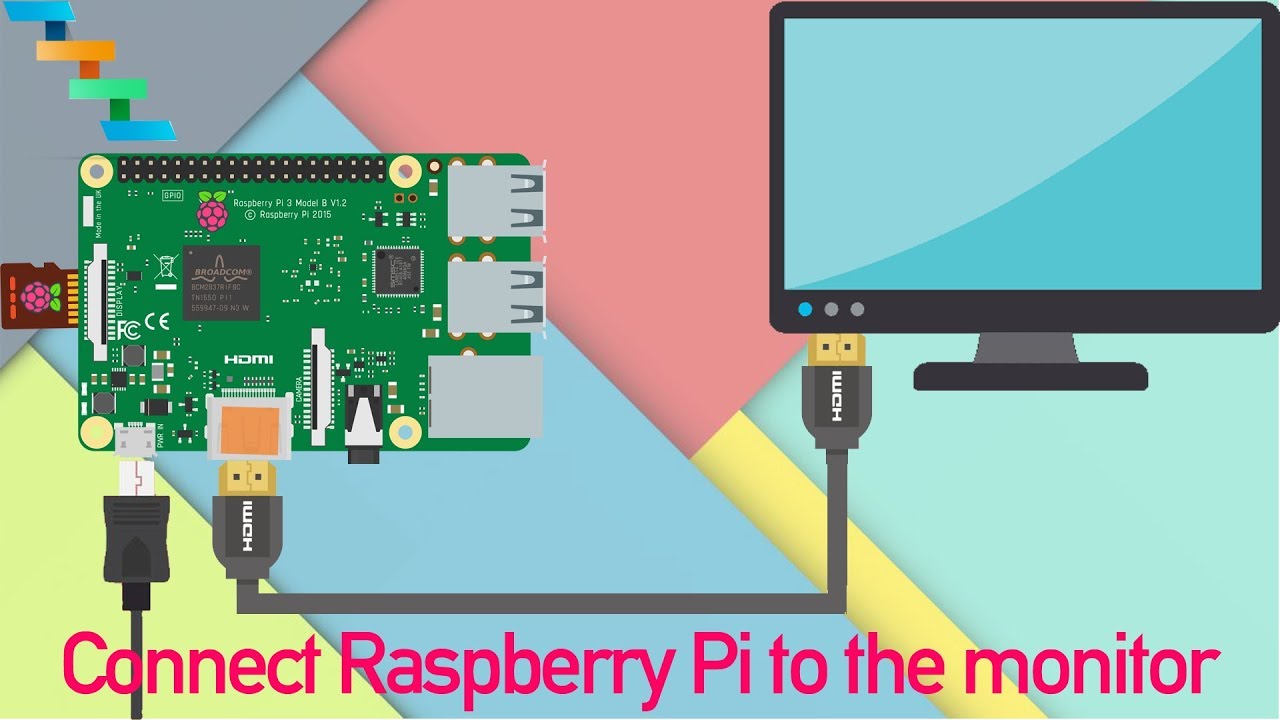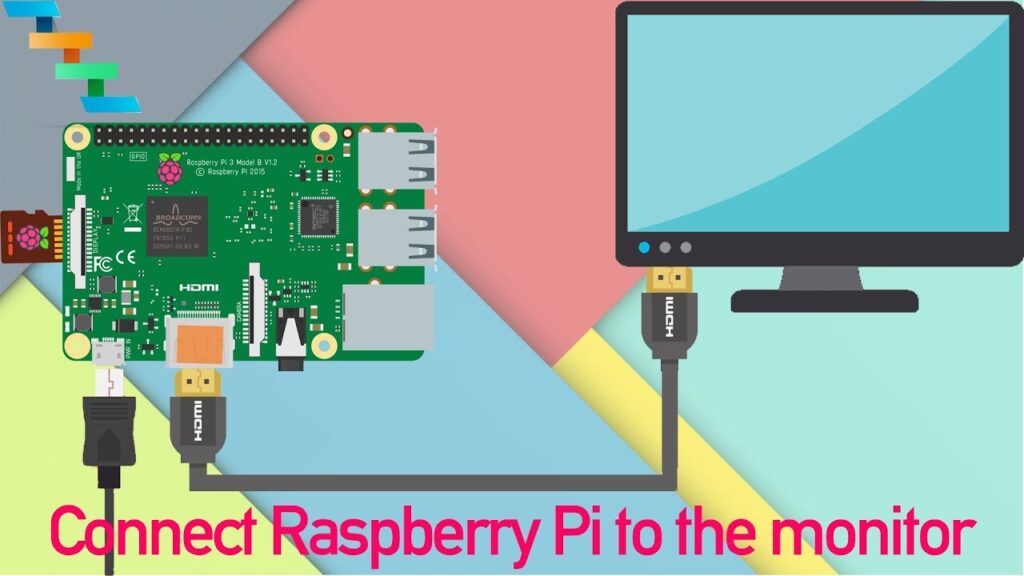
Comprehensive Raspberry Pi Monitoring: A Guide to Keeping Your Pi Healthy
The Raspberry Pi, a versatile and affordable single-board computer, has become a staple for hobbyists, educators, and professionals alike. From home automation to edge computing, its applications are vast. However, like any computer, the Raspberry Pi requires monitoring to ensure optimal performance and prevent potential issues. Effective Raspberry Pi monitoring is crucial for maintaining the stability and longevity of your projects. This guide provides a comprehensive overview of how to monitor your Raspberry Pi effectively, covering essential metrics, tools, and best practices.
Why is Raspberry Pi Monitoring Important?
Understanding the importance of Raspberry Pi monitoring is the first step in ensuring your device runs smoothly. Here are a few key reasons why you should monitor your Raspberry Pi:
- Preventing Overheating: Raspberry Pis are susceptible to overheating, especially when performing resource-intensive tasks. Monitoring CPU temperature allows you to take proactive measures to prevent damage.
- Optimizing Performance: By tracking CPU usage, memory consumption, and disk I/O, you can identify bottlenecks and optimize your applications for better performance.
- Detecting Security Threats: Monitoring network activity and system logs can help you detect unauthorized access attempts and other security threats.
- Ensuring Uptime: For critical applications, monitoring uptime is essential. You can configure alerts to notify you immediately if your Raspberry Pi goes offline.
- Predicting Failures: Analyzing historical data can help you identify trends and predict potential hardware failures, allowing you to take preventative measures.
Key Metrics to Monitor
Effective Raspberry Pi monitoring involves tracking several key metrics. These metrics provide insights into the overall health and performance of your device.
CPU Usage
CPU usage indicates how much processing power your Raspberry Pi is currently using. High CPU usage can lead to performance slowdowns and overheating. Monitoring CPU usage helps you identify processes that are consuming excessive resources.
Memory Usage
Memory usage reflects the amount of RAM being used by your system. Insufficient memory can cause applications to crash or become unresponsive. Monitoring memory usage helps you ensure that your Raspberry Pi has enough RAM to handle its workload. [See also: Optimizing Raspberry Pi Performance]
Disk I/O
Disk I/O measures the rate at which data is being read from and written to the storage device. High disk I/O can indicate that your Raspberry Pi is struggling to keep up with data processing demands.
CPU Temperature
As mentioned earlier, CPU temperature is a critical metric to monitor. Overheating can cause permanent damage to your Raspberry Pi. Monitoring CPU temperature allows you to take steps to cool down your device before it reaches a critical threshold.
Network Traffic
Network traffic provides insights into the amount of data being transmitted and received by your Raspberry Pi. Monitoring network traffic can help you identify bandwidth bottlenecks and potential security threats.
Uptime
Uptime indicates how long your Raspberry Pi has been running continuously. Monitoring uptime is essential for critical applications that require continuous availability.
Tools for Raspberry Pi Monitoring
Several tools are available for Raspberry Pi monitoring, ranging from simple command-line utilities to sophisticated monitoring platforms.
Command-Line Tools
The Raspberry Pi comes with several built-in command-line tools that can be used for basic monitoring. These tools are simple to use and provide real-time information about system performance.
- `top`: Displays a dynamic real-time view of running processes, including CPU usage, memory usage, and process IDs.
- `htop`: An improved version of `top` with a more user-friendly interface and additional features.
- `vmstat`: Reports virtual memory statistics, including CPU usage, memory usage, and disk I/O.
- `df`: Displays disk space usage.
- `free`: Shows the amount of free and used memory in the system.
- `vcgencmd measure_temp`: Displays the current CPU temperature.
Graphical Monitoring Tools
For users who prefer a graphical interface, several monitoring tools are available with graphical dashboards and visualizations.
- Grafana: A popular open-source data visualization tool that can be used to create custom dashboards for monitoring your Raspberry Pi. Grafana can be integrated with various data sources, such as Prometheus and InfluxDB.
- Netdata: A real-time performance monitoring tool that provides detailed insights into system performance with minimal configuration. Netdata is easy to install and use, making it a great option for beginners.
- Cockpit: A web-based interface that allows you to manage and monitor your Raspberry Pi remotely. Cockpit provides a user-friendly interface for monitoring system performance, managing services, and configuring network settings.
Remote Monitoring Solutions
For remote Raspberry Pi monitoring, several cloud-based solutions are available that allow you to monitor your devices from anywhere in the world.
- Ubidots: A cloud-based IoT platform that provides a comprehensive set of tools for monitoring and managing your Raspberry Pi devices. Ubidots allows you to create custom dashboards, set up alerts, and analyze historical data.
- ThingSpeak: An open-source IoT platform that allows you to collect and visualize data from your Raspberry Pi devices. ThingSpeak is a great option for hobbyists and developers who want to build their own custom monitoring solutions.
- Datadog: A cloud-based monitoring platform that provides comprehensive monitoring capabilities for your Raspberry Pi devices. Datadog offers a wide range of integrations and features, making it a great option for enterprise users.
Setting Up Raspberry Pi Monitoring
Setting up Raspberry Pi monitoring involves several steps, including installing the necessary software, configuring data collection, and setting up alerts.
Installing Monitoring Software
The first step is to install the monitoring software of your choice. The installation process varies depending on the tool you choose. For command-line tools, no installation is typically required. For graphical and remote monitoring solutions, you may need to download and install the software or agent on your Raspberry Pi.
Configuring Data Collection
Once the monitoring software is installed, you need to configure it to collect the desired metrics. This typically involves specifying the metrics to monitor, the data collection interval, and the data storage location. [See also: Raspberry Pi Security Best Practices]
Setting Up Alerts
Setting up alerts is crucial for proactive monitoring. Alerts notify you when certain metrics exceed predefined thresholds, allowing you to take immediate action to prevent potential issues. You can configure alerts to be sent via email, SMS, or other notification channels.
Best Practices for Raspberry Pi Monitoring
Following best practices is essential for effective Raspberry Pi monitoring. Here are a few tips to keep in mind:
- Monitor Key Metrics: Focus on monitoring the key metrics that are most relevant to your applications.
- Set Realistic Thresholds: Set realistic thresholds for alerts to avoid false positives.
- Regularly Review Data: Regularly review the monitoring data to identify trends and potential issues.
- Secure Your Monitoring System: Secure your monitoring system to prevent unauthorized access.
- Keep Your Software Up to Date: Keep your monitoring software up to date to ensure that you have the latest features and security patches.
- Document Your Configuration: Document your monitoring configuration to make it easier to troubleshoot issues and make changes in the future.
Advanced Monitoring Techniques
For advanced users, several advanced monitoring techniques can be used to gain deeper insights into the performance of your Raspberry Pi.
Log Analysis
Analyzing system logs can provide valuable information about errors, warnings, and other events that may be affecting the performance of your Raspberry Pi. Tools like `grep`, `awk`, and `sed` can be used to filter and analyze log data.
Process Monitoring
Monitoring individual processes can help you identify resource-intensive processes that are causing performance bottlenecks. Tools like `ps` and `strace` can be used to monitor process activity.
Network Analysis
Analyzing network traffic can help you identify network bottlenecks and potential security threats. Tools like `tcpdump` and `Wireshark` can be used to capture and analyze network traffic.
Conclusion
Raspberry Pi monitoring is essential for maintaining the health and performance of your devices. By tracking key metrics, using appropriate monitoring tools, and following best practices, you can ensure that your Raspberry Pi projects run smoothly and reliably. Whether you are a hobbyist, educator, or professional, implementing a comprehensive monitoring strategy is a worthwhile investment that can save you time, money, and frustration in the long run. Regular Raspberry Pi monitoring also contributes to the longevity of your device.