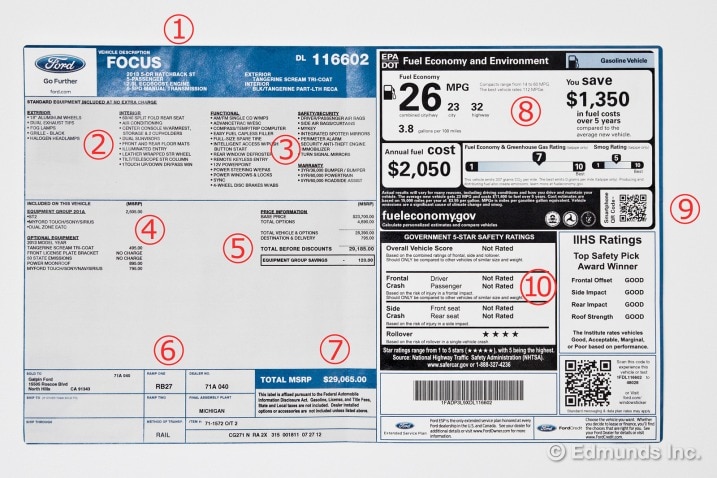
Decoding the Mystery: What is a WD Sticker and Why Does It Matter?
In the realm of data storage, particularly when dealing with Western Digital (WD) products, you’ve likely encountered the term “WD sticker.” But what is a WD sticker, and why should you care about it? This article delves into the purpose, significance, and potential implications of these seemingly innocuous labels found on WD hard drives and SSDs. Understanding the role of a WD sticker is crucial for warranty validation, product identification, and ensuring you’re getting the genuine article.
The Anatomy of a WD Sticker
A WD sticker is more than just a decorative element. It’s a carefully designed label containing critical information about the storage device it’s affixed to. Let’s break down the common components you’ll find on a typical WD sticker:
- Model Number: This is a unique identifier for the specific hard drive or SSD model. It allows you to quickly determine the drive’s capacity, form factor, and other key specifications.
- Serial Number: Each WD sticker includes a unique serial number. This number is like a fingerprint for your drive, allowing WD to track its manufacturing history, warranty status, and origin.
- Manufacturing Date: The date the drive was manufactured is often printed on the sticker. This information can be useful for determining the age of the drive and assessing its remaining lifespan.
- Part Number: This number is used internally by WD for inventory management and component tracking.
- QR Code: Many modern WD sticker designs include a QR code that can be scanned with a smartphone or tablet. Scanning the QR code typically directs you to WD’s website, where you can access product information, warranty details, and support resources.
- Certifications: The sticker might display certifications like CE, RoHS, or UL, indicating compliance with relevant safety and environmental standards.
Why is the WD Sticker Important?
The WD sticker plays a vital role in several key areas:
Warranty Validation
One of the most important functions of the WD sticker is warranty validation. If you encounter a problem with your WD hard drive or SSD, the serial number on the sticker is essential for claiming warranty service. WD uses the serial number to verify the drive’s warranty status and determine if it’s still covered. Without a valid WD sticker and a matching serial number in WD’s database, your warranty claim may be denied.
Product Identification
The WD sticker allows you to quickly and accurately identify the specific model of your hard drive or SSD. This is particularly useful when troubleshooting compatibility issues, downloading drivers, or researching product specifications. Knowing the exact model number ensures you’re accessing the correct information and resources.
Authenticity Verification
In a market plagued by counterfeit products, the WD sticker can help you verify the authenticity of your WD hard drive or SSD. By carefully examining the sticker’s design, print quality, and information, you can identify potential red flags that might indicate a fake product. Comparing the serial number on the sticker with the serial number reported by your computer’s operating system or BIOS is another way to check for authenticity.
Tracking and Inventory Management
For businesses and organizations that manage large numbers of WD hard drives and SSDs, the WD sticker is crucial for tracking and inventory management. The serial number on each sticker allows for unique identification and tracking of each individual drive, simplifying asset management and reducing the risk of loss or theft.
Where to Find the WD Sticker
The WD sticker is typically affixed to the top or side of the hard drive or SSD. The exact location may vary depending on the model and form factor. For internal hard drives, the sticker is usually visible once the drive is installed in your computer. For external hard drives, the sticker is often located on the enclosure.
What to Do if Your WD Sticker is Damaged or Missing
If your WD sticker is damaged, faded, or missing, it can create problems when trying to claim warranty service or identify the drive. Here’s what you can do:
- Check Your Invoice or Receipt: Your original purchase invoice or receipt may contain the serial number of the drive. This can be used as proof of purchase and to verify the drive’s warranty status.
- Use Diagnostic Software: Many hard drive diagnostic tools can read the serial number directly from the drive’s firmware, even if the sticker is missing. Western Digital offers its own diagnostic software called WD Drive Utilities.
- Contact Western Digital Support: If you’re unable to retrieve the serial number using the above methods, contact Western Digital support for assistance. They may be able to help you identify the drive and verify its warranty status based on other information, such as the date of purchase or the drive’s manufacturing location.
The Future of WD Stickers and Data Storage Identification
As technology evolves, the methods used for identifying and tracking data storage devices are also changing. While the physical WD sticker remains a common and important tool, alternative methods are emerging. For example, some manufacturers are exploring the use of embedded chips or digital watermarks to provide tamper-proof identification and authentication. These technologies could potentially replace or supplement the traditional WD sticker in the future.
WD Sticker: More Than Just a Label
In conclusion, the WD sticker is much more than just a simple label. It’s a critical component for warranty validation, product identification, and authenticity verification. By understanding the information contained on the WD sticker and its importance, you can protect your investment and ensure you’re getting the most out of your Western Digital hard drives and SSDs. Always keep your purchase receipts and make note of the serial number in a safe place in case the sticker becomes damaged. Remember, a valid WD sticker is your key to unlocking the full potential of your WD storage device and accessing the support and warranty services you’re entitled to. The WD sticker provides essential information for identifying your device. Always check the WD sticker upon purchase. Don’t underestimate the importance of the WD sticker! Ensure your WD sticker is intact. The WD sticker is key for warranty claims. Proper care of your WD sticker will save you headaches later. Understanding your WD sticker can help prevent fraud. A missing WD sticker can be a red flag. The WD sticker is a valuable asset. Protect your investment with a careful eye on your WD sticker. Always verify the WD sticker. Keep your WD sticker safe.
[See also: Western Digital Hard Drive Troubleshooting Guide]
[See also: Understanding SSD Warranties]
[See also: How to Check Your Hard Drive’s Health]
