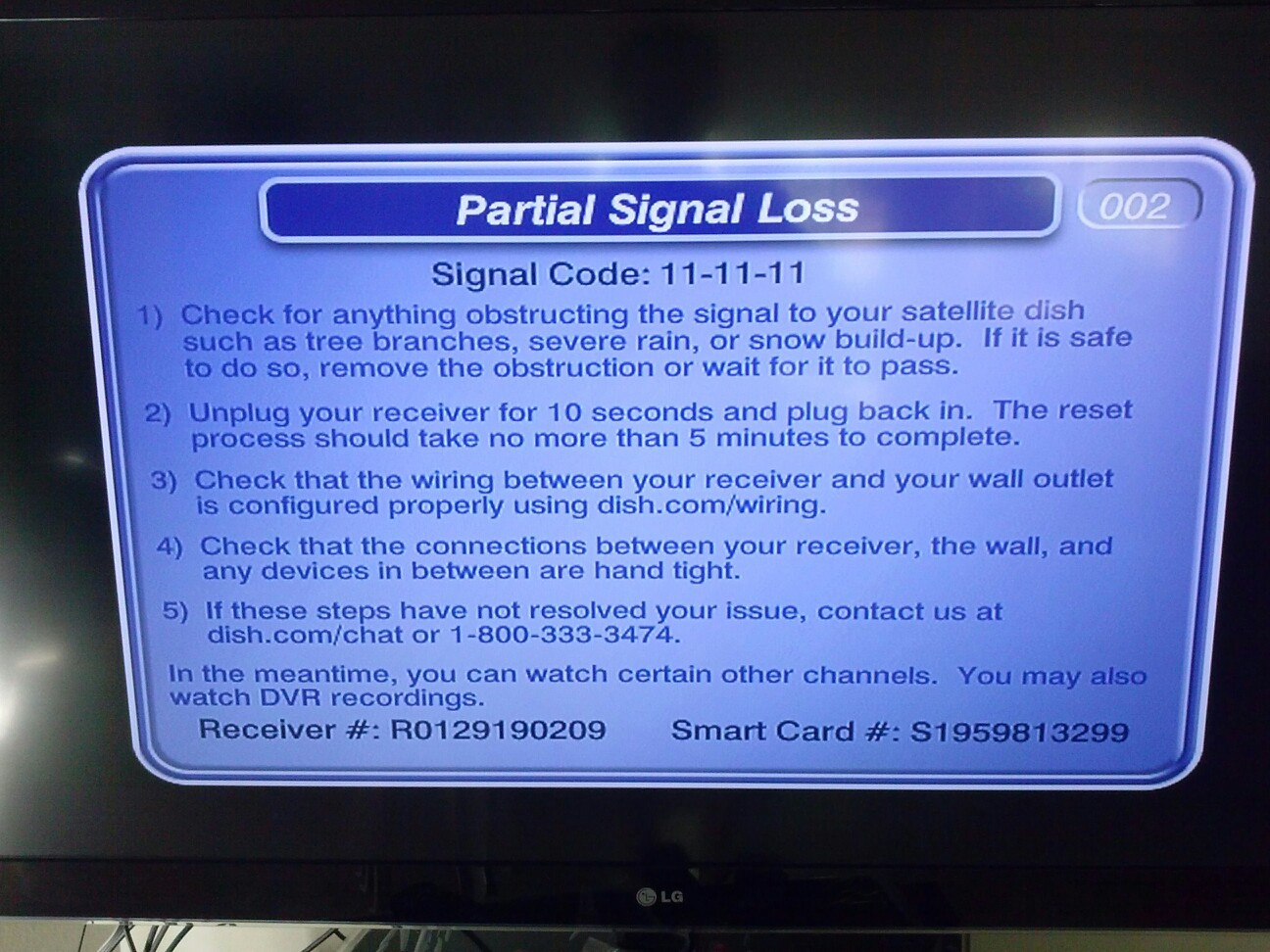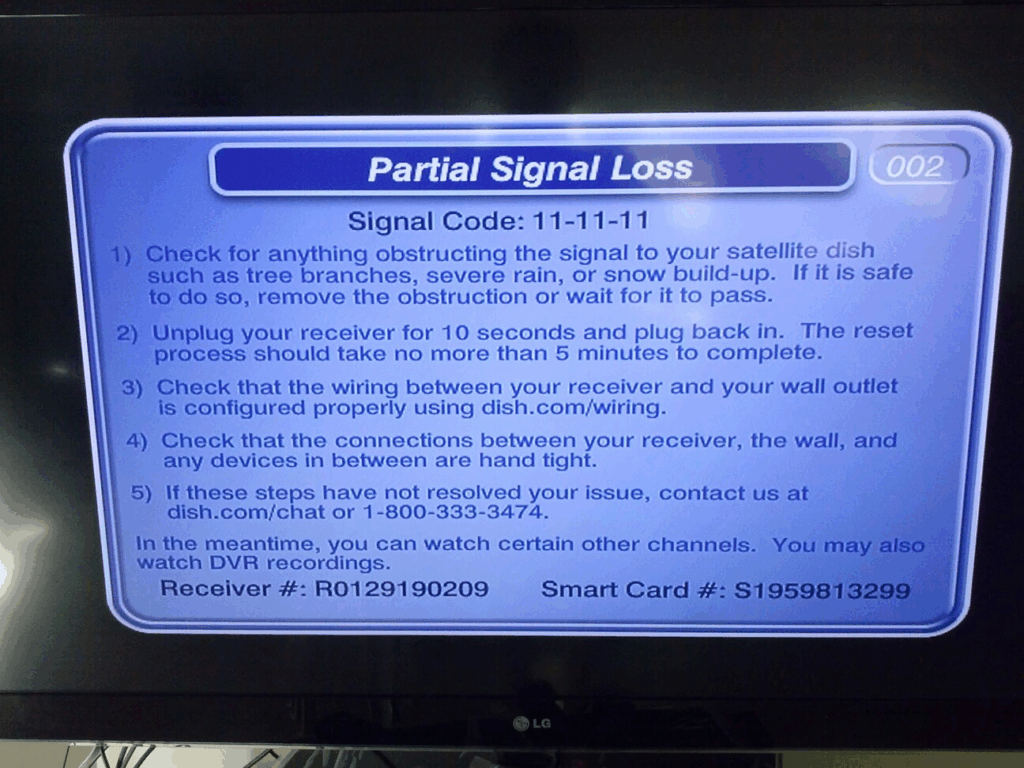
Dish Network Signal Loss: Understanding Causes, Troubleshooting, and Prevention
Experiencing Dish Network signal loss can be incredibly frustrating, especially when you’re settling in to watch your favorite show or a crucial sporting event. A disrupted signal means interrupted entertainment, and often, a scramble to figure out what went wrong. This article delves into the common causes of Dish Network signal loss, provides practical troubleshooting steps, and offers preventative measures to keep your viewing experience smooth and uninterrupted. We aim to provide a comprehensive guide for anyone experiencing these issues, ensuring you can quickly diagnose and resolve Dish Network signal loss problems.
Common Causes of Dish Network Signal Loss
Several factors can contribute to Dish Network signal loss. Understanding these causes is the first step in effectively troubleshooting the problem. Here are some of the most frequent culprits:
- Weather Conditions: Heavy rain, snow, and strong winds are primary causes. These conditions can interfere with the satellite signal.
- Obstructions: Trees, buildings, or even large vehicles can block the signal between the satellite and your dish.
- Misalignment: The dish may have shifted due to weather or physical impact, causing it to lose optimal signal alignment.
- Cable Issues: Damaged or loose cables connecting the dish to the receiver can disrupt the signal.
- Receiver Problems: The receiver itself might be malfunctioning, causing it to fail to process the incoming signal correctly.
- Satellite Issues: Although less common, problems with the satellite itself can lead to widespread signal loss.
- Software Glitches: Sometimes, software glitches within the receiver can cause signal disruptions.
Troubleshooting Dish Network Signal Loss
When you experience Dish Network signal loss, follow these troubleshooting steps to identify and resolve the issue:
Check the Weather
Before diving into technical checks, consider the weather. If there’s heavy rain or snow, the signal might return once the weather clears. Wait it out and see if the issue resolves itself. If the weather is clear and you’re still experiencing Dish Network signal loss, proceed to the next steps.
Inspect Cables and Connections
Carefully examine all cables connecting the dish to the receiver. Look for any signs of damage, such as fraying or kinks. Ensure all connections are secure. Unscrew and re-screw the cable connections to ensure a tight fit. Loose or damaged cables are a common cause of Dish Network signal loss.
Check for Obstructions
Visually inspect the area surrounding your dish. Have any new trees grown tall enough to obstruct the signal? Has a new building been constructed nearby? Even seemingly small obstructions can significantly impact signal strength. If you find an obstruction, you may need to trim trees or relocate your dish. This is crucial for preventing future instances of Dish Network signal loss.
Realign the Dish
Misalignment is a frequent cause of Dish Network signal loss. If you suspect the dish has moved, you can attempt to realign it yourself. However, this can be tricky and requires precision. Dish Network’s website or app often provides tools to help you check the signal strength and make adjustments. If you’re uncomfortable realigning the dish yourself, it’s best to contact a professional installer. Incorrect alignment will definitely result in Dish Network signal loss.
Reboot the Receiver
A simple reboot can often resolve software glitches causing Dish Network signal loss. Unplug the receiver from the power outlet, wait for about 15-30 seconds, and then plug it back in. Allow the receiver to fully power on and check if the signal has returned. This is a quick and easy fix that often works.
Check the Signal Strength
Most Dish Network receivers have a built-in signal strength meter. Access this meter through the receiver’s menu. Check the signal strength for each satellite. Low signal strength indicates a potential issue with alignment or obstructions. Consult your Dish Network manual for instructions on accessing the signal strength meter. Monitoring signal strength can help prevent Dish Network signal loss in the future.
Contact Dish Network Support
If you’ve tried all the above steps and are still experiencing Dish Network signal loss, it’s time to contact Dish Network support. They can provide further troubleshooting assistance and may be able to identify issues with your account or equipment. Be prepared to provide them with details about the troubleshooting steps you’ve already taken. They may also schedule a technician visit to further diagnose and resolve the problem. Persistent Dish Network signal loss often requires professional intervention.
Preventative Measures to Minimize Dish Network Signal Loss
While you can’t control the weather, there are several steps you can take to minimize the likelihood of experiencing Dish Network signal loss in the future:
- Professional Installation: Ensure your dish is professionally installed. A professional installer will ensure the dish is properly aligned and securely mounted to minimize the risk of misalignment.
- Regular Maintenance: Periodically inspect your dish and cables for any signs of damage. Replace any damaged cables promptly.
- Tree Trimming: Keep trees surrounding your dish trimmed to prevent them from obstructing the signal.
- Protective Covers: Consider using a protective cover for your dish to shield it from the elements, particularly heavy snow and ice.
- Software Updates: Keep your receiver’s software up to date. Software updates often include bug fixes and performance improvements that can help prevent signal disruptions.
Understanding the Technology Behind Dish Network
Dish Network utilizes geosynchronous satellites to transmit television signals to your home. These satellites orbit the Earth at a specific altitude and speed, allowing them to remain in a fixed position relative to the ground. Your dish acts as a receiver, capturing the signals transmitted from the satellite and relaying them to your receiver. Any disruption in this line of sight, whether due to weather, obstructions, or misalignment, can result in Dish Network signal loss.
Advanced Troubleshooting Techniques
For more advanced users, there are additional troubleshooting techniques that can be employed to diagnose Dish Network signal loss:
- Spectrum Analyzer: A spectrum analyzer can be used to analyze the frequency spectrum of the incoming signal. This can help identify interference or other signal anomalies.
- Satellite Finder: A satellite finder is a device that helps you precisely align your dish to the correct satellite.
- Cable Tester: A cable tester can be used to test the continuity and integrity of your coaxial cables.
These advanced techniques require specialized equipment and knowledge and are typically used by professional installers.
The Future of Satellite Television
While streaming services have gained popularity, satellite television remains a viable option for many viewers, particularly those in rural areas with limited internet access. Dish Network continues to innovate and improve its technology to provide a reliable and high-quality viewing experience. Addressing issues like Dish Network signal loss is crucial to maintaining customer satisfaction and competitiveness in the evolving media landscape.
Conclusion
Dish Network signal loss can be a frustrating experience, but by understanding the common causes and following the troubleshooting steps outlined in this article, you can often resolve the issue quickly and easily. Remember to check the weather, inspect cables, look for obstructions, and reboot your receiver. If all else fails, don’t hesitate to contact Dish Network support for assistance. By taking preventative measures, you can minimize the likelihood of experiencing signal loss in the future and enjoy uninterrupted entertainment. Addressing Dish Network signal loss promptly ensures a better viewing experience.
[See also: Troubleshooting Common TV Problems]
[See also: Understanding Satellite TV Technology]
[See also: Comparing Cable vs. Satellite TV]