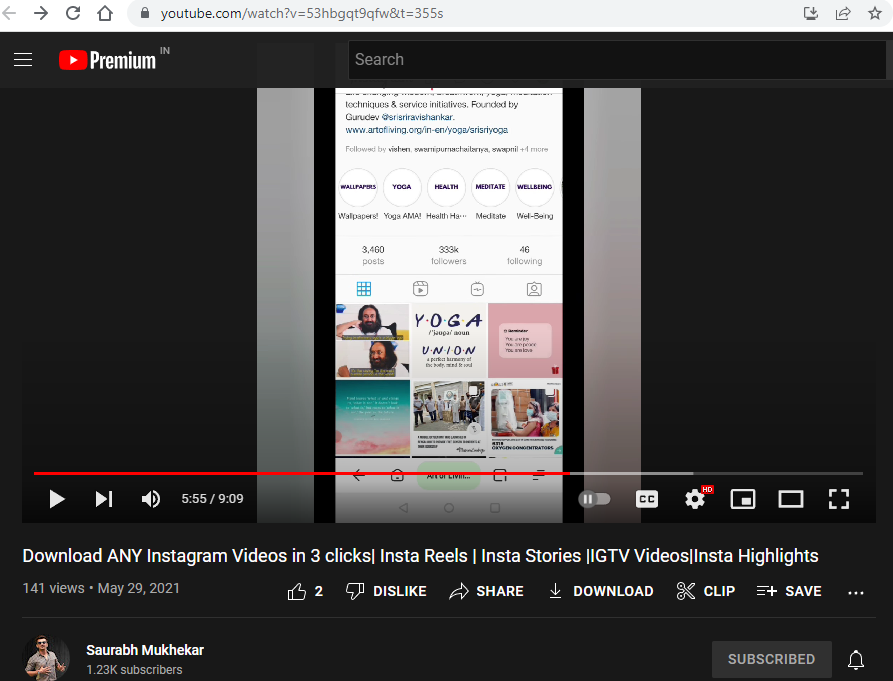
Effortlessly Share YouTube Videos with Timestamp: A Comprehensive Guide
In today’s fast-paced digital world, sharing information quickly and efficiently is paramount. YouTube, the world’s largest video-sharing platform, offers a feature that allows users to share YouTube videos with timestamp, pinpointing specific moments within a video. This capability is incredibly useful for directing viewers to the most relevant parts of a lengthy tutorial, a captivating scene in a movie review, or a crucial point in a lecture. This guide will provide a comprehensive overview of how to effectively share YouTube videos with timestamp, covering various methods and platforms.
Why Share YouTube Videos with Timestamp?
Sharing a YouTube video is easy, but directing someone to a particular moment requires a bit more finesse. Here’s why sharing YouTube videos with timestamp is a valuable skill:
- Saves Time: Viewers don’t have to waste time searching for the specific information they need.
- Enhances Clarity: By directing viewers to the exact moment, you ensure they understand the context and avoid misinterpretations.
- Increases Engagement: When viewers find what they need quickly, they are more likely to stay engaged with the content.
- Professionalism: Using timestamps demonstrates attention to detail and respect for the viewer’s time.
Methods to Share YouTube Videos with Timestamp
There are several ways to share YouTube videos with timestamp, each catering to different needs and preferences. Let’s explore these methods in detail:
Using the YouTube Share Button
The most straightforward method is using the built-in share button on YouTube. Here’s how:
- Play the Video: Navigate to the YouTube video you want to share and start playing it.
- Find the Timestamp: Pause the video at the exact moment you want to share.
- Click the Share Button: Locate the “Share” button below the video.
- Enable “Start at”: In the share options, you’ll see a checkbox labeled “Start at.” Check this box.
- Adjust the Timestamp: The timestamp will automatically populate with the current time. You can manually adjust it if needed.
- Copy the Link: Copy the generated link. This link will now include the timestamp.
- Share the Link: Paste and share the link on your desired platform (email, social media, messaging app, etc.).
Manually Adding the Timestamp to the URL
For those who prefer a more hands-on approach, you can manually add the timestamp to the YouTube URL. This method is useful if you need to customize the timestamp or if you’re working with a platform that doesn’t support the YouTube share button directly.
- Get the YouTube URL: Copy the standard YouTube video URL from the address bar.
- Determine the Timestamp: Identify the exact minute and second you want the video to start at (e.g., 1 minute and 30 seconds).
- Add the Timestamp Parameter: Append
&t=XmYsto the end of the URL, where X is the number of minutes and Y is the number of seconds. For example, for 1 minute and 30 seconds, the parameter would be&t=1m30s. - Combine the URL and Timestamp: The final URL would look something like this:
https://www.youtube.com/watch?v=VIDEO_ID&t=1m30s(replace VIDEO_ID with the actual video ID). - Share the Modified URL: Share this modified URL with your audience.
For starting at the beginning of the video, or only specifying seconds, you can simply use &t=Xs. For example, &t=30s will start the video at 30 seconds.
Using Third-Party Tools
Several third-party tools can simplify the process of sharing YouTube videos with timestamp. These tools often offer additional features, such as custom link shortening and analytics. While these tools can be convenient, it’s essential to choose reputable and secure options.
- Link Shorteners with Timestamp Support: Some link shorteners, like Bitly or TinyURL, allow you to add a timestamp parameter when creating the shortened link.
- Browser Extensions: Certain browser extensions can automatically add a timestamp option to the YouTube interface, streamlining the sharing process.
Platforms and Their Support for Timestamps
The way timestamps are handled can vary depending on the platform you’re using to share YouTube videos with timestamp. Here’s a breakdown of how timestamps work on popular platforms:
Social Media Platforms
- Facebook: Facebook generally supports YouTube timestamps. When you share a link with a timestamp, Facebook will often recognize it and start the video at the specified time.
- Twitter: Twitter also supports YouTube timestamps. The video will typically start at the designated time when a user clicks on the link.
- LinkedIn: LinkedIn functions similarly to Facebook and Twitter, recognizing and honoring YouTube timestamps.
Messaging Apps
- WhatsApp: WhatsApp supports YouTube timestamps. When a user clicks the link, the video will start at the specified time within the app or in the YouTube app.
- Telegram: Telegram also supports YouTube timestamps, providing a seamless viewing experience.
- Slack: Slack recognizes and supports YouTube timestamps, making it easy to share specific moments with colleagues.
When sharing YouTube videos with timestamp via email, the recipient can simply click the link, and the video will start at the designated moment in their browser or the YouTube app.
Best Practices for Sharing YouTube Videos with Timestamp
To maximize the effectiveness of sharing YouTube videos with timestamp, consider these best practices:
- Verify the Timestamp: Double-check that the timestamp is accurate before sharing the link. A small error can lead viewers to the wrong part of the video.
- Provide Context: Briefly explain why you’re sharing the video and what viewers can expect to see at the specified timestamp. This helps pique their interest and encourages them to watch.
- Use Descriptive Language: When sharing the link, use clear and concise language to describe the content at the timestamp. For example, instead of just saying “Check out this video,” say “Watch this video at 1:30 for a demonstration of the new feature.”
- Consider Your Audience: Tailor your sharing method and language to your audience. If you’re sharing with a technical audience, you can use more technical language. If you’re sharing with a general audience, keep it simple and straightforward.
- Test the Link: Before widely distributing the link, test it yourself to ensure it works as expected.
Troubleshooting Common Issues
While sharing YouTube videos with timestamp is generally straightforward, you may encounter some issues. Here are some common problems and their solutions:
- Timestamp Not Working: If the timestamp isn’t working, double-check the URL for errors. Ensure that the timestamp parameter is correctly formatted (
&t=XmYs) and that there are no typos. - Video Starting at the Beginning: If the video always starts at the beginning, even with a timestamp, the platform you’re using may not fully support timestamps. Try sharing the link on a different platform or using a different sharing method.
- Incorrect Timestamp: If the video starts at the wrong time, double-check the timestamp value. It’s easy to make a mistake, especially when manually adding the timestamp to the URL.
The Future of Video Sharing
As video content continues to dominate the digital landscape, the ability to share YouTube videos with timestamp will become increasingly important. Expect to see further enhancements and integrations that make the process even more seamless and intuitive. Video platforms are likely to incorporate more advanced features, such as allowing users to create custom clips with timestamps or to automatically generate timestamps based on video content analysis.
Conclusion
Sharing YouTube videos with timestamp is a valuable tool for anyone who wants to share specific moments within a video quickly and efficiently. By mastering the methods and best practices outlined in this guide, you can enhance clarity, increase engagement, and save your audience time. Whether you’re sharing a tutorial, a movie review, or a lecture, using timestamps demonstrates professionalism and attention to detail. So, the next time you want to share YouTube videos with timestamp, remember these tips and make your video sharing even more effective. Remember to always share YouTube videos with timestamp for maximum impact.
[See also: How to Optimize Your YouTube Channel for Growth]
[See also: The Ultimate Guide to YouTube Analytics]
[See also: Creating Engaging Content for YouTube]
