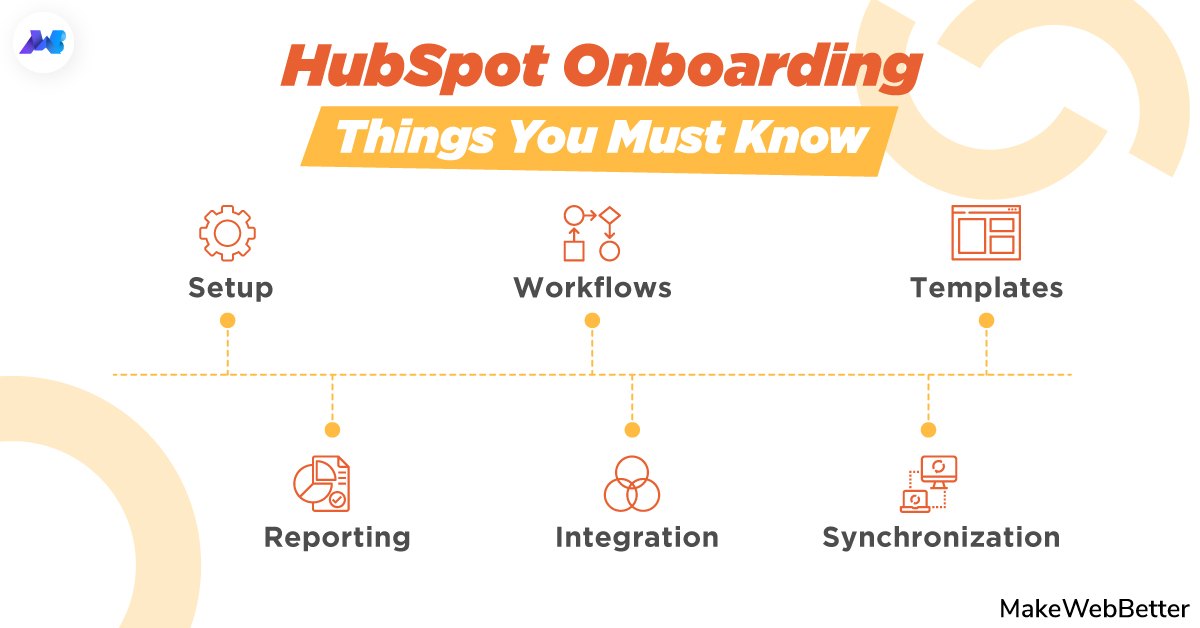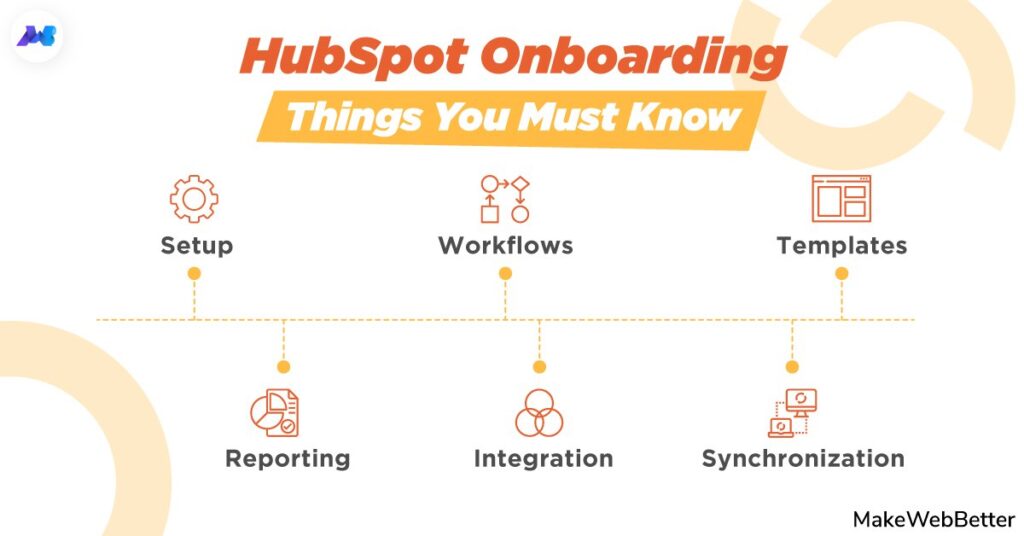
Mastering HubSpot Advanced Onboarding: A Comprehensive Guide
HubSpot, a leading platform for marketing, sales, and customer service, offers robust onboarding capabilities. However, unlocking its full potential requires a strategic approach to HubSpot advanced onboarding. This guide provides a comprehensive overview of how to effectively onboard new users and teams onto HubSpot, maximizing their productivity and driving business growth. We’ll explore key strategies, best practices, and common pitfalls to avoid when implementing HubSpot advanced onboarding.
Why Advanced Onboarding Matters for HubSpot
Standard onboarding processes often fall short in providing users with the in-depth knowledge and skills needed to leverage HubSpot’s advanced features. HubSpot advanced onboarding goes beyond the basics, focusing on tailored training, personalized support, and ongoing optimization to ensure users can fully utilize the platform’s capabilities. Neglecting advanced onboarding can lead to:
- Underutilization of HubSpot’s features
- Lower user adoption rates
- Reduced ROI on HubSpot investment
- Increased support requests
- Frustration among users
By investing in a well-structured HubSpot advanced onboarding program, organizations can mitigate these risks and unlock the full value of their HubSpot investment. This will lead to better alignment between marketing, sales, and customer service teams, driving efficiency and revenue growth.
Key Components of HubSpot Advanced Onboarding
A successful HubSpot advanced onboarding program comprises several key components:
Define Clear Objectives and KPIs
Before embarking on the onboarding process, it’s crucial to define clear objectives and Key Performance Indicators (KPIs). What do you want users to achieve with HubSpot? How will you measure the success of the onboarding program? Examples of KPIs include:
- User adoption rate
- Feature utilization rate
- Time to proficiency
- Customer satisfaction
- Lead generation metrics
- Sales conversion rates
Having clearly defined objectives and KPIs will provide a framework for measuring the effectiveness of your HubSpot advanced onboarding program and making necessary adjustments along the way.
Personalized Training and Support
One-size-fits-all training programs are often ineffective. HubSpot advanced onboarding should be tailored to the specific roles and responsibilities of each user. Consider segmenting users into different groups (e.g., marketing, sales, customer service) and providing them with customized training materials and support. This may include:
- Role-based training modules
- Live webinars and workshops
- One-on-one coaching sessions
- Dedicated support channels
- Access to a knowledge base and FAQs
By providing personalized training and support, you can ensure that users have the knowledge and resources they need to succeed with HubSpot.
Hands-on Practice and Real-World Scenarios
Theory is important, but practical application is essential for mastering HubSpot. HubSpot advanced onboarding should incorporate hands-on exercises and real-world scenarios to help users apply their knowledge and develop their skills. This may include:
- Simulating common marketing, sales, and customer service tasks
- Creating and managing campaigns
- Building workflows and automations
- Analyzing data and generating reports
- Troubleshooting common issues
By providing opportunities for hands-on practice, you can help users gain confidence and proficiency in using HubSpot.
Ongoing Optimization and Iteration
HubSpot advanced onboarding is not a one-time event; it’s an ongoing process. Continuously monitor user performance, gather feedback, and make adjustments to the onboarding program as needed. This may involve:
- Tracking user adoption and feature utilization rates
- Conducting surveys and interviews
- Analyzing support requests and identifying areas for improvement
- Updating training materials and documentation
- Experimenting with different onboarding strategies
By continuously optimizing and iterating on your HubSpot advanced onboarding program, you can ensure that it remains effective and relevant over time. [See also: HubSpot Implementation Best Practices]
Advanced HubSpot Features to Focus On
When developing your HubSpot advanced onboarding program, focus on these key advanced features:
Workflows and Automation
HubSpot’s workflow automation capabilities are powerful, but can be complex. Training should cover:
- Creating complex workflows
- Utilizing branching logic
- Integrating with other tools
- Troubleshooting workflow errors
Mastering workflows is crucial for automating marketing, sales, and customer service processes.
Custom Reporting and Analytics
HubSpot offers extensive reporting and analytics capabilities, but users need to know how to leverage them effectively. HubSpot advanced onboarding should cover:
- Creating custom reports
- Analyzing data to identify trends and insights
- Using dashboards to monitor key metrics
- Integrating with external data sources
Understanding data is essential for making informed decisions and optimizing performance.
Integrations and APIs
HubSpot integrates with a wide range of third-party applications. HubSpot advanced onboarding should cover:
- Connecting HubSpot to other tools
- Using APIs to extend HubSpot’s functionality
- Troubleshooting integration issues
Leveraging integrations can significantly enhance HubSpot’s capabilities.
HubSpot CMS Hub and Website Optimization
For users leveraging the CMS Hub, training on advanced website optimization is critical. This includes:
- SEO best practices within HubSpot
- A/B testing landing pages and website content
- Personalization strategies for website visitors
- Website performance monitoring and optimization
Effective use of the CMS Hub can drive significant improvements in website traffic and lead generation.
Common Pitfalls to Avoid
When implementing HubSpot advanced onboarding, be aware of these common pitfalls:
- Lack of executive support
- Insufficient resources and budget
- Poorly defined objectives and KPIs
- Inadequate training and support
- Failure to monitor and optimize the program
By avoiding these pitfalls, you can increase the likelihood of a successful HubSpot advanced onboarding program. [See also: Maximizing ROI with HubSpot]
Measuring the Success of Your Advanced Onboarding Program
Regularly evaluate the effectiveness of your HubSpot advanced onboarding program. Track the KPIs you defined at the outset and gather feedback from users. Use this information to make adjustments to the program and ensure that it continues to meet the needs of your organization.
Consider these metrics:
- Time to Value: How long does it take for new users to become proficient and contribute to business goals?
- Feature Adoption Rate: Are users actively utilizing the advanced features of HubSpot?
- User Satisfaction: Are users satisfied with the onboarding process and the support they receive?
- Impact on Business Outcomes: Is HubSpot contributing to improved lead generation, sales conversion rates, and customer satisfaction?
By continuously monitoring and evaluating your HubSpot advanced onboarding program, you can ensure that it delivers tangible business value.
Conclusion
HubSpot advanced onboarding is a critical investment for organizations looking to maximize the value of their HubSpot platform. By following the strategies and best practices outlined in this guide, you can ensure that your users are equipped with the knowledge and skills they need to succeed. Remember to define clear objectives, provide personalized training, and continuously optimize the program to meet the evolving needs of your organization. With a well-executed HubSpot advanced onboarding program, you can drive user adoption, improve productivity, and achieve your business goals.