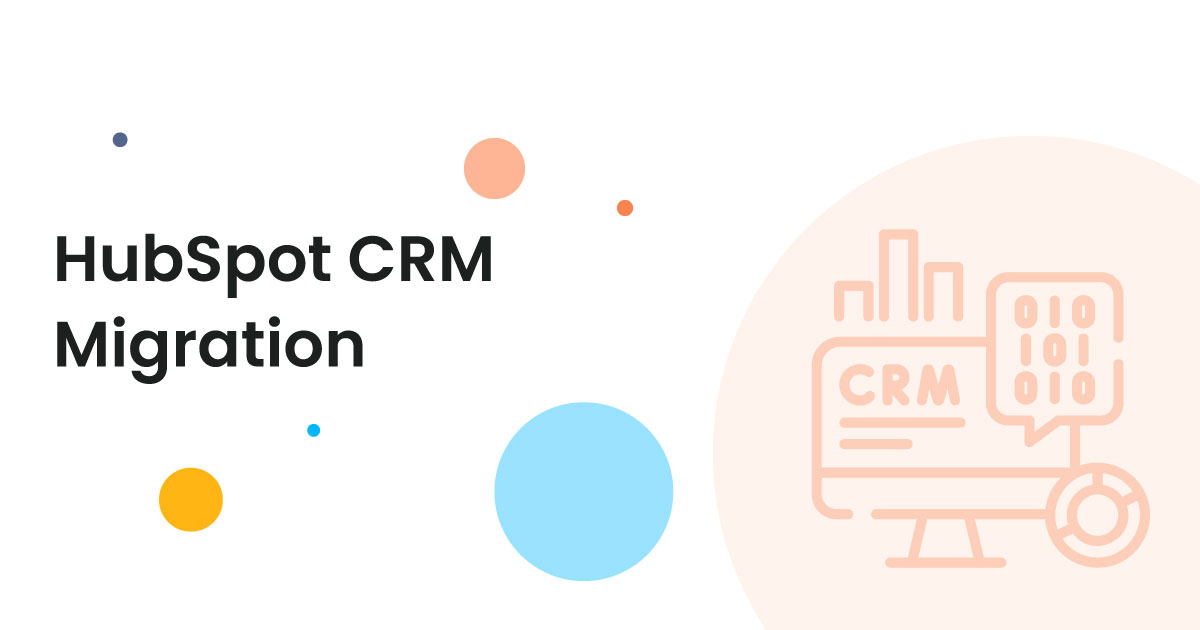Seamless HubSpot CRM Data Migration: A Comprehensive Guide
Migrating data to a new CRM system can be a daunting task, especially when dealing with a platform as robust as HubSpot. A successful HubSpot CRM data migration ensures that all your valuable customer information, sales records, and marketing insights are transferred accurately and efficiently. This guide provides a comprehensive overview of the process, best practices, and potential pitfalls to avoid, ensuring a smooth transition to your new HubSpot environment.
Understanding the Importance of HubSpot CRM Data Migration
Data migration is not merely copying files from one location to another; it’s about ensuring data integrity, consistency, and usability. When migrating to HubSpot CRM, the stakes are high. Your CRM data is the lifeblood of your sales, marketing, and customer service efforts. A flawed migration can lead to:
- Lost or corrupted data
- Inaccurate reporting
- Disrupted workflows
- Decreased productivity
Therefore, a well-planned and executed HubSpot CRM data migration is crucial for maximizing the benefits of your new CRM system. Let’s delve into the key steps involved.
Planning Your HubSpot CRM Data Migration
Before initiating the migration process, thorough planning is essential. This involves several key steps:
Data Audit and Cleansing
Start by auditing your existing data. Identify any inconsistencies, duplicates, or outdated information. This is an excellent opportunity to cleanse your data, ensuring that only accurate and relevant data is migrated to HubSpot CRM. Consider using data cleansing tools to automate this process. Clean data translates to cleaner reports, better segmentation, and more effective marketing campaigns.
Defining Data Mapping
Data mapping involves determining how your existing data fields will correspond to the fields in HubSpot CRM. This is a critical step, as it ensures that data is transferred correctly and ends up in the right place. HubSpot offers a range of standard fields, but you may also need to create custom fields to accommodate your specific data needs. Carefully map each field to avoid data loss or misinterpretation.
Choosing a Migration Method
Several methods are available for migrating data to HubSpot CRM, each with its own advantages and disadvantages:
- Manual Import: Suitable for small datasets, this involves manually uploading data files (e.g., CSV files) into HubSpot.
- Data Integration Tools: These tools automate the migration process and offer advanced features such as data transformation and validation. Examples include third-party migration services and integrations.
- HubSpot API: For more complex migrations or custom integrations, the HubSpot API provides a powerful way to programmatically transfer data.
The choice of method depends on the size and complexity of your data, your technical expertise, and your budget.
Setting a Realistic Timeline
Data migration can take time, especially for large or complex datasets. Set a realistic timeline for the migration process, taking into account the time required for data audit, cleansing, mapping, and testing. Avoid rushing the process, as this can lead to errors and data loss.
Executing the HubSpot CRM Data Migration
Once you have a solid plan in place, you can begin executing the migration process. Here are some key steps to follow:
Data Extraction
Extract the data from your existing system in a format compatible with HubSpot CRM. CSV files are a common and versatile option. Ensure that the data is extracted accurately and completely.
Data Transformation
Depending on the source system and the data mapping, you may need to transform the data before importing it into HubSpot CRM. This may involve renaming fields, converting data types, or splitting or merging data fields. Data transformation ensures that the data is compatible with the HubSpot data model.
Data Import
Import the transformed data into HubSpot CRM using your chosen migration method. Monitor the import process closely to identify and resolve any errors. HubSpot provides tools for monitoring data import progress and identifying potential issues.
Data Validation
After the data has been imported, it’s crucial to validate the data to ensure that it has been migrated correctly. This involves verifying that the data is complete, accurate, and consistent. Sample a representative subset of the data and compare it to the original data to identify any discrepancies. Accurate HubSpot CRM data migration is paramount.
Best Practices for HubSpot CRM Data Migration
To ensure a successful HubSpot CRM data migration, follow these best practices:
- Backup Your Data: Before initiating the migration process, always back up your existing data. This provides a safety net in case anything goes wrong during the migration.
- Test the Migration: Before migrating your entire dataset, test the migration process with a small sample of data. This allows you to identify and resolve any issues before they affect the entire dataset.
- Document the Process: Document the entire migration process, including the data mapping, transformation rules, and any issues encountered. This documentation will be valuable for future migrations or troubleshooting.
- Train Your Team: Ensure that your team is properly trained on the new HubSpot CRM system. This will help them to use the system effectively and avoid data entry errors.
- Monitor Data Quality: After the migration is complete, continue to monitor data quality to identify and correct any errors or inconsistencies. Implement data governance policies to prevent future data quality issues.
Common Pitfalls to Avoid During HubSpot CRM Data Migration
Several common pitfalls can derail a HubSpot CRM data migration. Here are some to avoid:
- Insufficient Planning: Failing to plan the migration process thoroughly can lead to errors, delays, and data loss.
- Inadequate Data Cleansing: Migrating dirty or inconsistent data can compromise the integrity of your HubSpot CRM system.
- Incorrect Data Mapping: Mapping data fields incorrectly can result in data being misplaced or lost.
- Lack of Testing: Failing to test the migration process can lead to undetected errors that affect the entire dataset.
- Poor Communication: Inadequate communication between stakeholders can lead to misunderstandings and delays.
Choosing the Right HubSpot CRM Data Migration Partner
If you lack the internal expertise or resources to manage a HubSpot CRM data migration, consider partnering with a reputable data migration service. A qualified partner can provide expert guidance, tools, and support to ensure a successful migration. Look for a partner with experience migrating data to HubSpot CRM and a proven track record of success. They will help ensure a successful HubSpot CRM data migration.
Post-Migration Activities
The migration isn’t over when the data is in HubSpot. Several post-migration activities are crucial:
User Acceptance Testing (UAT)
Involve key users in testing the migrated data and the functionality of HubSpot CRM. UAT ensures that the system meets their needs and that the data is accurate and accessible.
Data Enrichment
Consider enriching your data after the migration. This could involve appending additional information to your contacts, such as company size, industry, or social media profiles. Data enrichment can enhance your marketing and sales efforts.
Ongoing Monitoring and Maintenance
Continuously monitor the performance of your HubSpot CRM system and maintain the quality of your data. Regularly review and update your data governance policies to prevent data quality issues.
Leveraging HubSpot CRM Data for Growth
With your data successfully migrated to HubSpot CRM, you can begin leveraging it to drive growth. Use HubSpot’s powerful features to:
- Personalize your marketing campaigns
- Automate your sales processes
- Improve your customer service
- Gain valuable insights into your business
A well-executed HubSpot CRM data migration is an investment in your business’s future. By following the steps outlined in this guide and avoiding common pitfalls, you can ensure a smooth and successful transition to your new CRM system. The ability to conduct a successful HubSpot CRM data migration is crucial in today’s business world.
[See also: HubSpot CRM Implementation Guide]
[See also: Choosing the Right CRM for Your Business]
[See also: Maximizing Your HubSpot Investment]
Conclusion
Migrating data to HubSpot CRM is a significant undertaking, but with careful planning, execution, and validation, it can be a seamless process. By prioritizing data quality, adhering to best practices, and avoiding common pitfalls, you can ensure a successful migration that sets the stage for growth and success with HubSpot CRM. The end result of a good HubSpot CRM data migration is a more efficient and effective business.