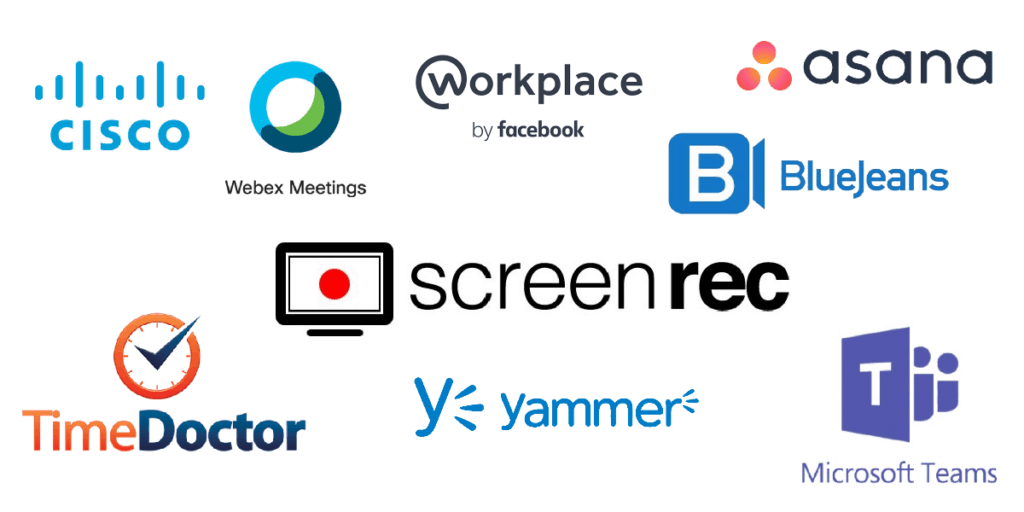
Unlocking Productivity: Choosing the Right Collaboration Tools for SMBs
In today’s fast-paced business environment, effective collaboration is no longer a luxury, but a necessity, especially for Small and Medium-sized Businesses (SMBs). The right collaboration tools for SMBs can streamline workflows, improve communication, and ultimately boost productivity. But with a plethora of options available, selecting the most suitable tools can be a daunting task. This article will explore the key considerations when choosing collaboration tools for SMBs, highlighting top contenders and offering practical advice on implementation.
The Importance of Collaboration Tools for SMBs
SMBs often operate with limited resources, making efficiency paramount. Collaboration tools for SMBs address this challenge by facilitating seamless communication and information sharing. Here’s why they are crucial:
- Improved Communication: Tools like Slack and Microsoft Teams provide real-time messaging, video conferencing, and file sharing, ensuring everyone stays connected.
- Enhanced Productivity: Project management tools like Asana and Trello help teams organize tasks, set deadlines, and track progress, leading to increased efficiency.
- Better Decision-Making: Collaborative document editing platforms like Google Workspace allow multiple team members to work on the same document simultaneously, fostering real-time feedback and informed decision-making.
- Reduced Costs: By streamlining processes and improving communication, collaboration tools for SMBs can help reduce operational costs and improve profitability.
- Increased Employee Engagement: When employees feel connected and empowered, their engagement levels rise, leading to improved morale and reduced turnover.
Key Considerations When Choosing Collaboration Tools
Selecting the right collaboration tools for SMBs requires careful consideration of several factors. Here are some key questions to ask:
What are your specific needs?
Identify the specific challenges your SMB faces. Do you need better communication tools, project management solutions, or collaborative document editing platforms? Understanding your needs will help you narrow down your options. For example, if your team primarily communicates via email and struggles with version control, a tool like Google Workspace or Microsoft 365 might be a good fit.
What is your budget?
Collaboration tools range in price from free to expensive enterprise-level solutions. Determine your budget and look for tools that offer the best value for your money. Many tools offer free trials or freemium versions, allowing you to test them out before committing to a paid subscription. Consider the long-term cost of ownership, including training and support.
How user-friendly is the tool?
The best collaboration tools for SMBs are intuitive and easy to use. If your team struggles to adopt a new tool, it will be ineffective. Look for tools with a user-friendly interface and comprehensive documentation. Consider offering training to help your team get up to speed quickly.
Does it integrate with your existing systems?
Integration is key to maximizing the effectiveness of collaboration tools. Ensure that the tools you choose integrate seamlessly with your existing systems, such as your CRM, accounting software, and other business applications. This will prevent data silos and streamline workflows.
What security features does it offer?
Security is a critical consideration, especially when dealing with sensitive business data. Choose collaboration tools for SMBs that offer robust security features, such as encryption, access controls, and data loss prevention. Ensure that the vendor complies with relevant data privacy regulations.
Top Collaboration Tools for SMBs
Here are some of the top collaboration tools for SMBs, categorized by their primary function:
Communication Tools
- Slack: A popular messaging platform that offers channels, direct messaging, and file sharing. Slack is known for its user-friendly interface and extensive integrations.
- Microsoft Teams: A comprehensive communication and collaboration platform that integrates with other Microsoft products. Teams offers chat, video conferencing, file sharing, and more.
- Zoom: A leading video conferencing platform that offers high-quality video and audio. Zoom is ideal for virtual meetings, webinars, and online training.
Project Management Tools
- Asana: A powerful project management tool that helps teams organize tasks, set deadlines, and track progress. Asana offers a variety of features, including task dependencies, timelines, and reporting.
- Trello: A visual project management tool that uses Kanban boards to organize tasks. Trello is easy to use and offers a flexible way to manage projects.
- Monday.com: A customizable work operating system that allows teams to manage projects, automate workflows, and track progress. Monday.com offers a wide range of integrations and customization options.
Collaborative Document Editing Tools
- Google Workspace: A suite of online productivity tools that includes Google Docs, Google Sheets, and Google Slides. Google Workspace allows multiple team members to work on the same document simultaneously, fostering real-time feedback and informed decision-making.
- Microsoft 365: A suite of desktop and online productivity tools that includes Microsoft Word, Microsoft Excel, and Microsoft PowerPoint. Microsoft 365 offers similar functionality to Google Workspace, with the added benefit of desktop applications.
Other Useful Tools
- LastPass: A password management tool that helps teams securely store and share passwords. LastPass can improve security and streamline access to online resources.
- Calendly: A scheduling tool that allows teams to easily schedule meetings and appointments. Calendly can save time and reduce scheduling conflicts.
Implementing Collaboration Tools Effectively
Choosing the right collaboration tools is only the first step. To maximize their effectiveness, you need to implement them effectively. Here are some tips:
- Develop a clear implementation plan: Outline your goals, identify key stakeholders, and create a timeline for implementation.
- Provide training and support: Ensure that your team knows how to use the tools effectively. Offer training sessions, create documentation, and provide ongoing support.
- Encourage adoption: Lead by example and encourage your team to use the tools regularly. Highlight the benefits of using the tools and address any concerns or resistance.
- Monitor usage and gather feedback: Track how your team is using the tools and gather feedback on their effectiveness. Use this information to make adjustments and improve your implementation strategy.
- Regularly evaluate and update your tools: As your business evolves, your needs may change. Regularly evaluate your collaboration tools for SMBs to ensure they are still meeting your needs. Consider upgrading to newer versions or switching to different tools if necessary.
The Future of Collaboration Tools for SMBs
The future of collaboration tools for SMBs is bright. As technology continues to evolve, we can expect to see even more innovative and powerful tools emerge. Some key trends to watch include:
- Artificial Intelligence (AI): AI-powered collaboration tools can automate tasks, provide insights, and improve decision-making.
- Virtual Reality (VR) and Augmented Reality (AR): VR and AR can create immersive and engaging collaborative experiences.
- Increased Mobile Accessibility: Mobile devices are becoming increasingly important for collaboration. Future collaboration tools will be designed with mobile users in mind.
- Enhanced Security: Security will continue to be a top priority. Future collaboration tools will offer even more robust security features to protect sensitive business data.
Conclusion
Choosing the right collaboration tools for SMBs is a critical decision that can have a significant impact on your business’s productivity, efficiency, and profitability. By carefully considering your needs, budget, and other key factors, you can select the tools that are best suited for your SMB. Remember to implement the tools effectively and continuously evaluate their performance to ensure they are meeting your evolving needs. Investing in the right collaboration tools is an investment in your business’s future.
By implementing these collaboration tools, SMBs can facilitate better communication, improve project management, and encourage team collaboration, resulting in higher productivity and better business outcomes. With these tools, SMBs can compete effectively in today’s dynamic marketplace.
[See also: Project Management Software for Small Teams]
[See also: Best Communication Platforms for Remote Work]
[See also: How to Improve Team Collaboration]

